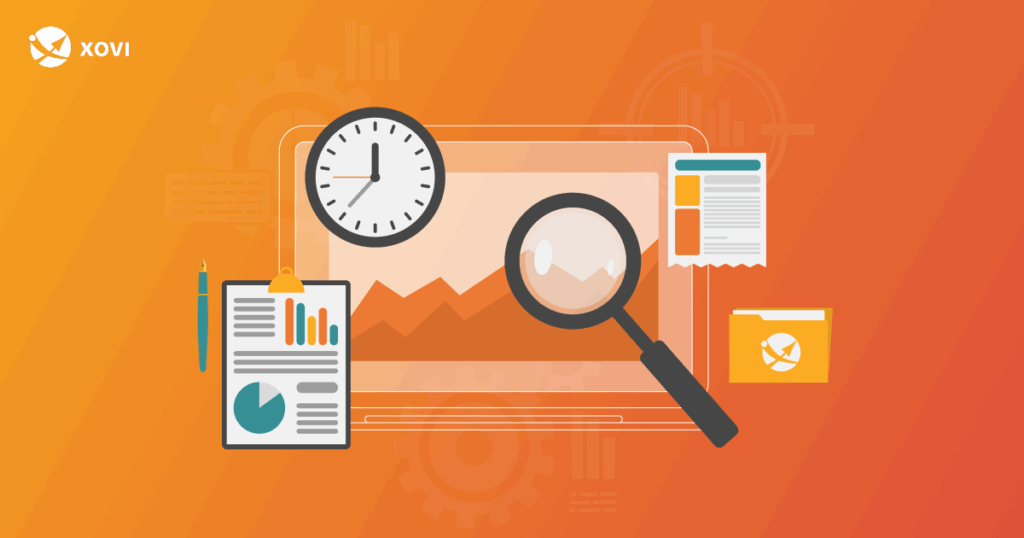Best SEO Audit Tools for 2025
It happens all the time. You launch a site, polish the content, maybe even get some backlinks, and still, rankings tank. Why? Often, the answer is buried deep in your website’s structure: broken links, sluggish page speed, duplicate content, or weak metadata. And unless you’re running regular audits, chances are you won’t see it coming.
SEO audit tools act like diagnostics for your site. They dig through your pages, flag issues, and show you what’s actually hurting your visibility. Whether you’re running a blog, an e-commerce shop, or a network of client sites, if you’re serious about search performance, audits aren’t optional. They’re the baseline.
Let’s talk tools
Quick Overview
- XOVI – Best for agencies managing multiple sites – Pricing starts at €99.90/month
- Ahrefs Site Audit – Best for deep technical SEO analysis – Pricing starts at $99/month
- Moz – Best for beginners and small businesses – Pricing starts at $99/month
- Screaming Frog – Best for advanced technical audits – Pricing starts at $189
- Google Search Console – Best for tracking search visibility and indexing – Free
- Semrush – Best for all-in-one SEO and competitor analysis – Pricing starts at $129.95/month
- MySiteAuditor – Best for lead generation and quick audits – Pricing starts at $39/month
- RankMath – Best for WordPress SEO optimization – Free version; Pro starts at $69/year
- SEOptimer – Best for simple audits and small business use – Pricing starts at $19/month
- Marketing Grader – Best for quick SEO and marketing overviews – Free
What Is a Website SEO Audit Tool?
It scans your site and catches stuff you might miss: slow pages, broken links, thin content, weak meta data, technical errors, mobile issues. Think of it as your personal QA bot that never sleeps.
Done regularly, audits help you stay compliant with best practices, track performance, and dodge penalties that could tank your traffic. Even a simple crawl can reveal what’s silently dragging you down.
What Are the Top 10 SEO Audit Tools to Review
You want better rankings. Maybe more traffic, maybe faster pages. Either way, you’re not guessing. You’re looking for signals, fixes, and clear next steps. That’s where audits come in.
Below, you’ll find a breakdown of 10 standout SEO audit tools. Each one has a different angle—some dig deep on technicals, some give you quick wins. They come with their own pros, cons, and price tags.
Pick the one that fits your level, your workflow, and your budget.
The Lineup:
- XOVI
- Ahrefs Site Audit
- Moz
- Screaming Frog
- Google Search Console
- Semrush
- MySiteAuditor
- RankMath
- SEOptimer
- Marketing Grader
1. XOVI
XOVI is built for pros who need full visibility. Whether you’re running an agency or juggling multiple sites, it gives you everything in one dashboard: keyword rankings, backlink scans, content checks, and competitive tracking.
What makes it stand out? Its site audit feature. It’ll flag broken links, thin content, duplicate pages, and anything else that’s holding you back. Add in white-label reporting and a Visibility Index that tracks your progress, and you’ve got a tool built for long-term growth.
👉 Learn more about SEO – ideal for beginners who want to go deeper
- Best for: Agencies and SEO teams
- Pros: Full audit suite, content and link tracking, competitive insights, multi-project support
- Cons: UI could use a facelift
- Pricing: Starts at €99.90/month
👉 Explore more pricing plans – find the one that fits you best.
👉 Full feature overview – for those who want a detailed comparison.
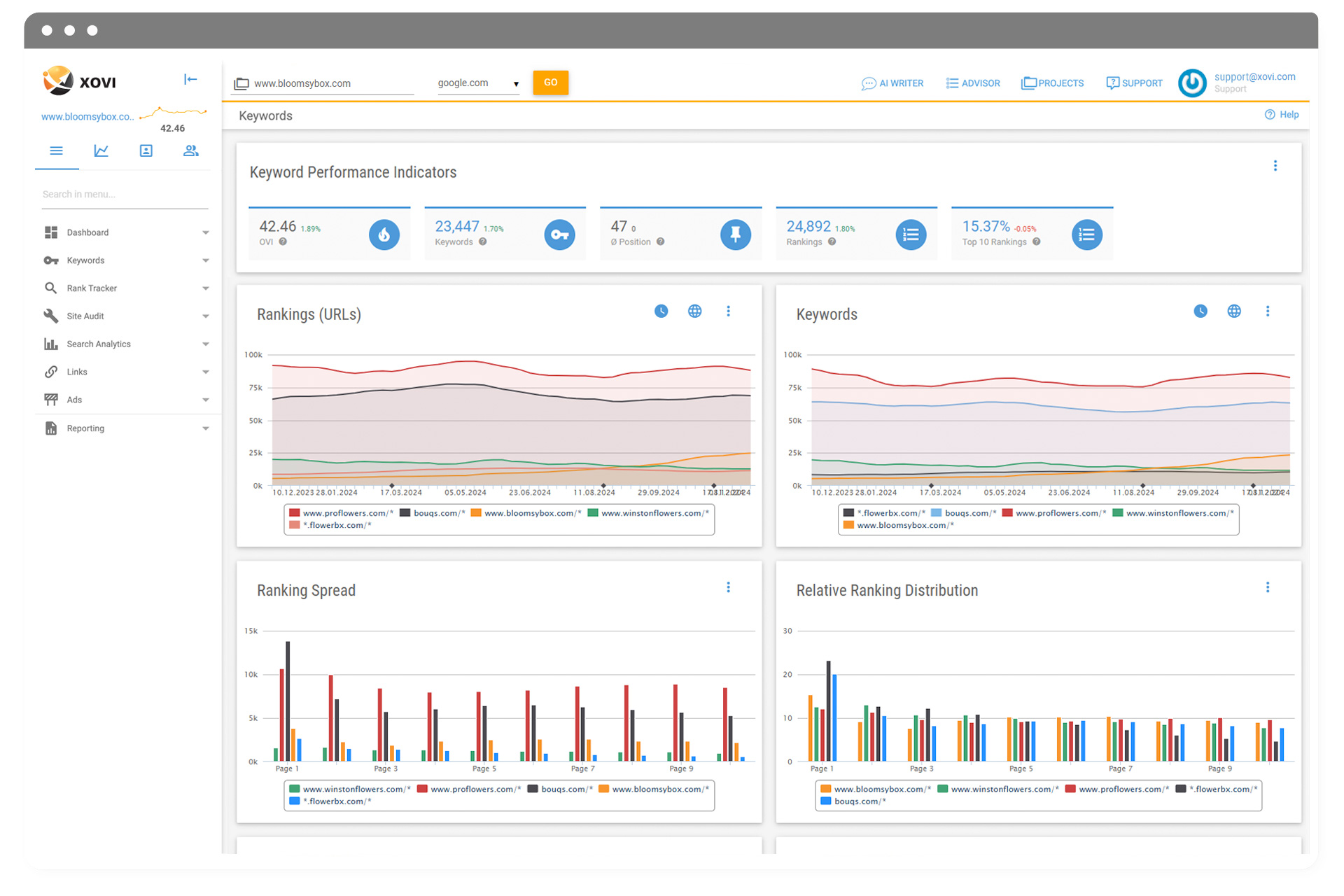
2. Ahrefs Site Audit
Ahrefs Site Audit is one of the most powerful technical SEO tools out there. It crawls your entire site like a search engine would and finds the stuff that’s dragging you down—broken links, slow pages, duplicate content, and messy structure.
It’s especially strong when it comes to technical diagnostics: JavaScript rendering, crawl depth, structured data, and Core Web Vitals are all on the table. The dashboard is visual, clear, and built to help you prioritize what to fix next.
If you’re managing a complex site or need deep crawl data fast, Ahrefs is hard to beat. But it’s not cheap, and there’s no white-label reporting, which makes it less agency-friendly.
- Best for: Advanced technical audits
- Pros: Strong crawl engine, visual dashboards, flags all major SEO issues, covers advanced use cases
- Cons: Pricey, not ideal for beginners or client reporting
- Pricing: Included in all Ahrefs plans, starting at $99/month
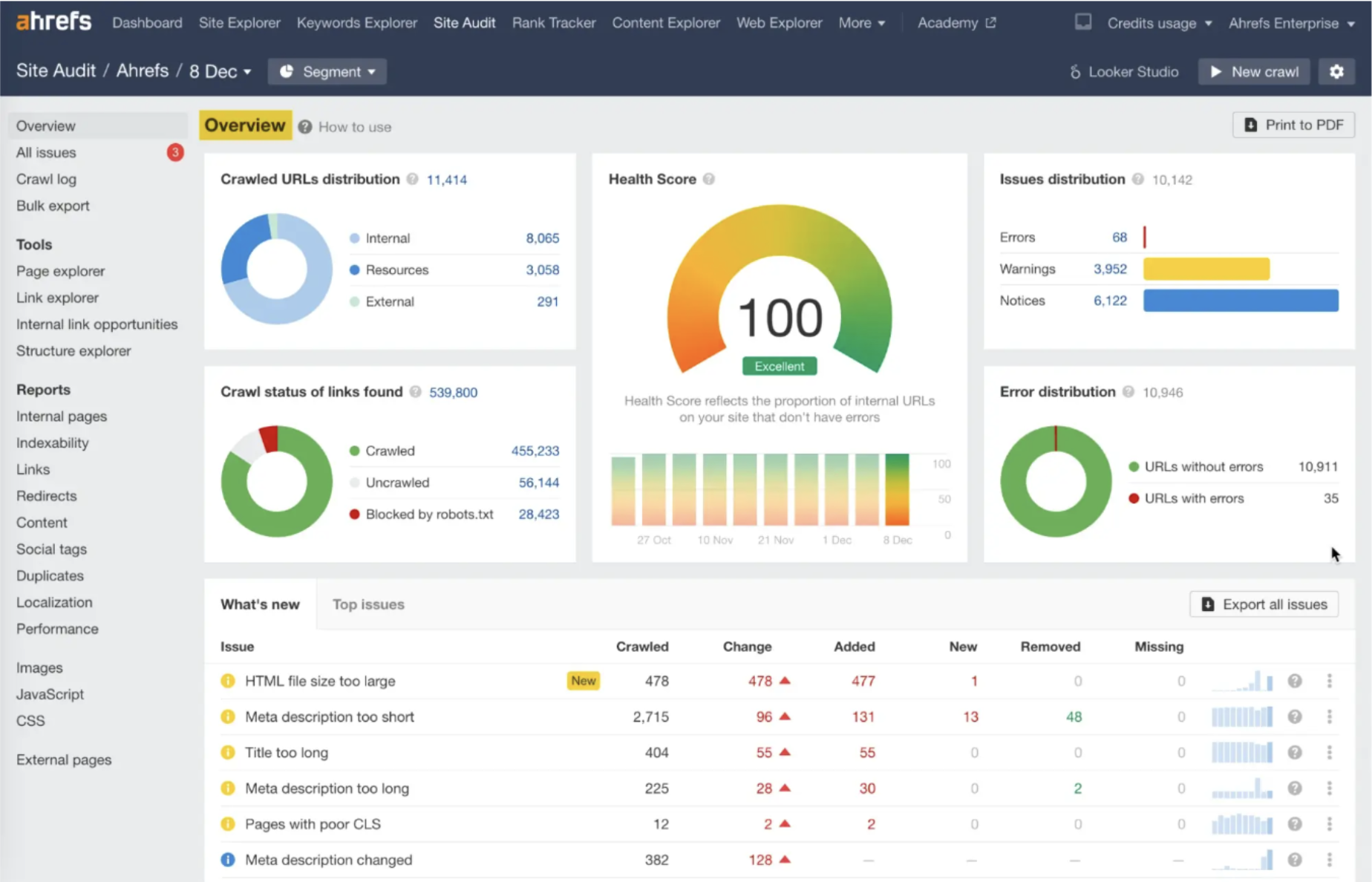
3. Moz
Moz is great for SEO newcomers or small businesses that want clarity without the tech overload. It covers all the basics like title tags, internal links, crawl issues and wraps it in a clean, guided interface.
The reports walk you through every issue in plain language. If you’re just starting out and want to learn what good SEO hygiene looks like, Moz is a solid choice. It also tracks keyword performance and backlink profiles so you’re not flying blind.
It doesn’t go as deep as Ahrefs or XOVI on the technical side. But that’s the point. It’s made for simplicity.
- Best for: Beginners and small sites
- Pros: Easy to use, helpful guidance, solid tracking tools, clean interface
- Cons: Limited depth, not built for large or complex websites
- Pricing: Starts at $99/month, with a 30-day free trial
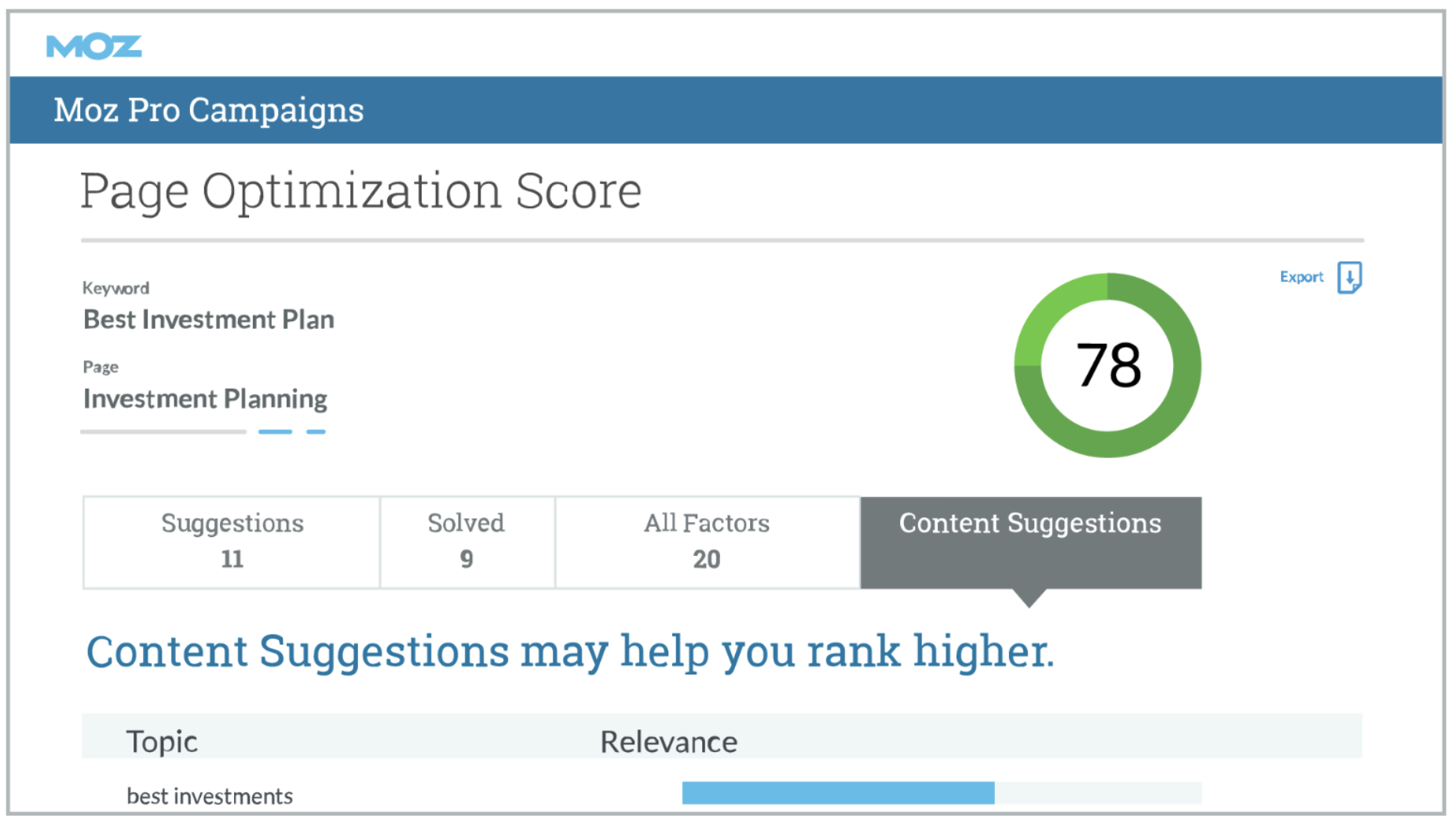
4. Screaming Frog
Screaming Frog is the go-to tool for SEOs who want full control and detailed data. It’s a desktop crawler that scans your entire site, mimicking how a search engine bot would navigate it.
The tool pulls up everything from missing alt text and broken links to duplicate pages and JavaScript issues. You also get insights into your site’s structure, internal link paths, crawl depth, and more. It doesn’t sugarcoat the data or try to interpret it for you—it just gives you the raw goods.
That makes it ideal for power users who want a no-frills audit that goes deep. If you’re dealing with a large site and need to dig into technical SEO fast, Screaming Frog will get you there. But it’s desktop-only, and the UI feels a bit stuck in 2012.
- Best for: Technical SEO pros and large websites
- Pros: Fast, detailed crawls; handles huge sites; flags deep structural issues; full export options
- Cons: Local install only; no reporting templates; not beginner-friendly
- Pricing: Free for up to 500 URLs, full version is £149/year
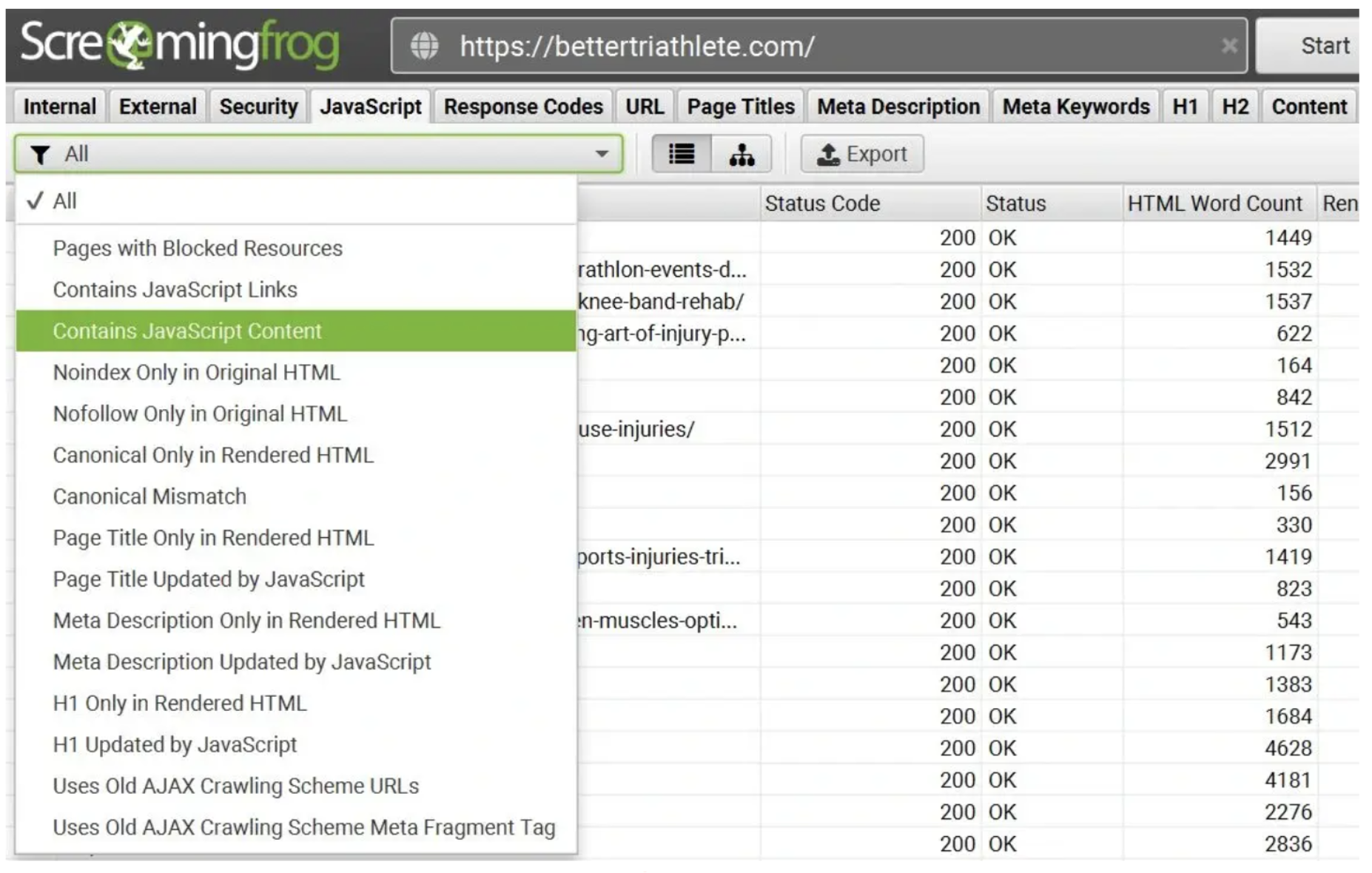
5. Google Search Console
Google Search Console is one of the most essential tools in any SEO stack. It won’t give you a full audit, but it tells you how Google sees your site.
From indexing and search queries to mobile usability and Core Web Vitals, it helps you spot visibility issues fast. You’ll know which pages are getting clicks, what queries drive traffic, and whether your content is showing up as expected.
It’s not built for deep dives. But it’s the best way to stay on Google’s radar and monitor how your site performs in the real world.
- Best for: Tracking organic visibility and indexing status
- Pros: Free data from Google; alerts on indexing issues; shows queries and click data; good mobile insights
- Cons: No crawl or full audit; lacks advanced SEO diagnostics; no backlink or competitor tracking
- Pricing: Free
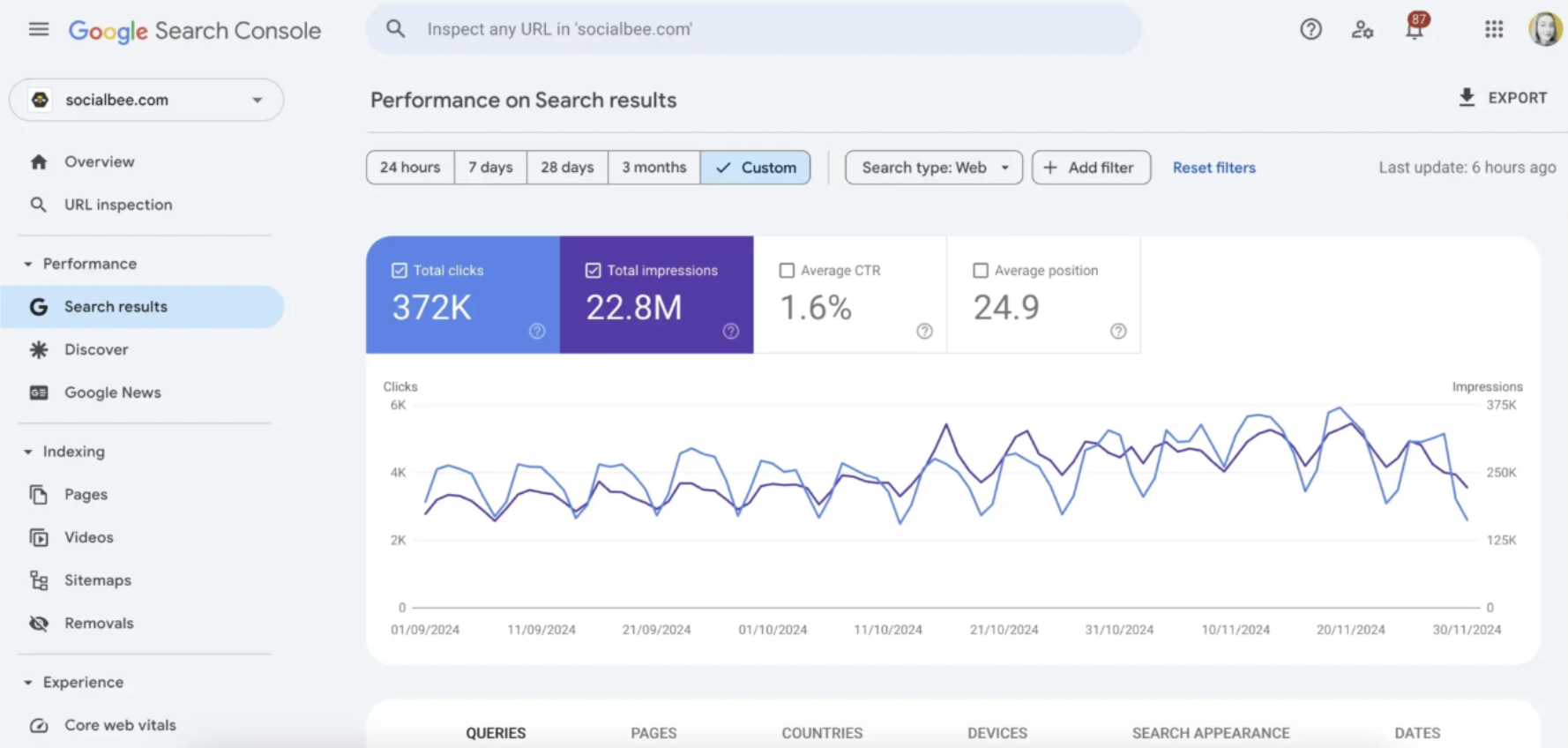
6. Semrush
Semrush is a heavy hitter when you need it all in one place. Site audits, keyword tracking, backlink checks, competitive analysis—it’s all here.
The audit tool digs deep. Think JavaScript rendering, redirect chains, broken links, structured data, and Core Web Vitals. Reports are visual and packed with action items.
It’s designed for pros, especially those running SEO at scale or managing multiple client accounts. But it comes with a price and a learning curve, especially on lower plans.
- Best for: All-in-one SEO and competitive research
- Pros: Covers every major SEO function; visual reports; great for agencies; solid international SEO tools
- Cons: Pricey; not super intuitive for new users; limited features on entry plans
- Pricing: Starts at $129.95/month
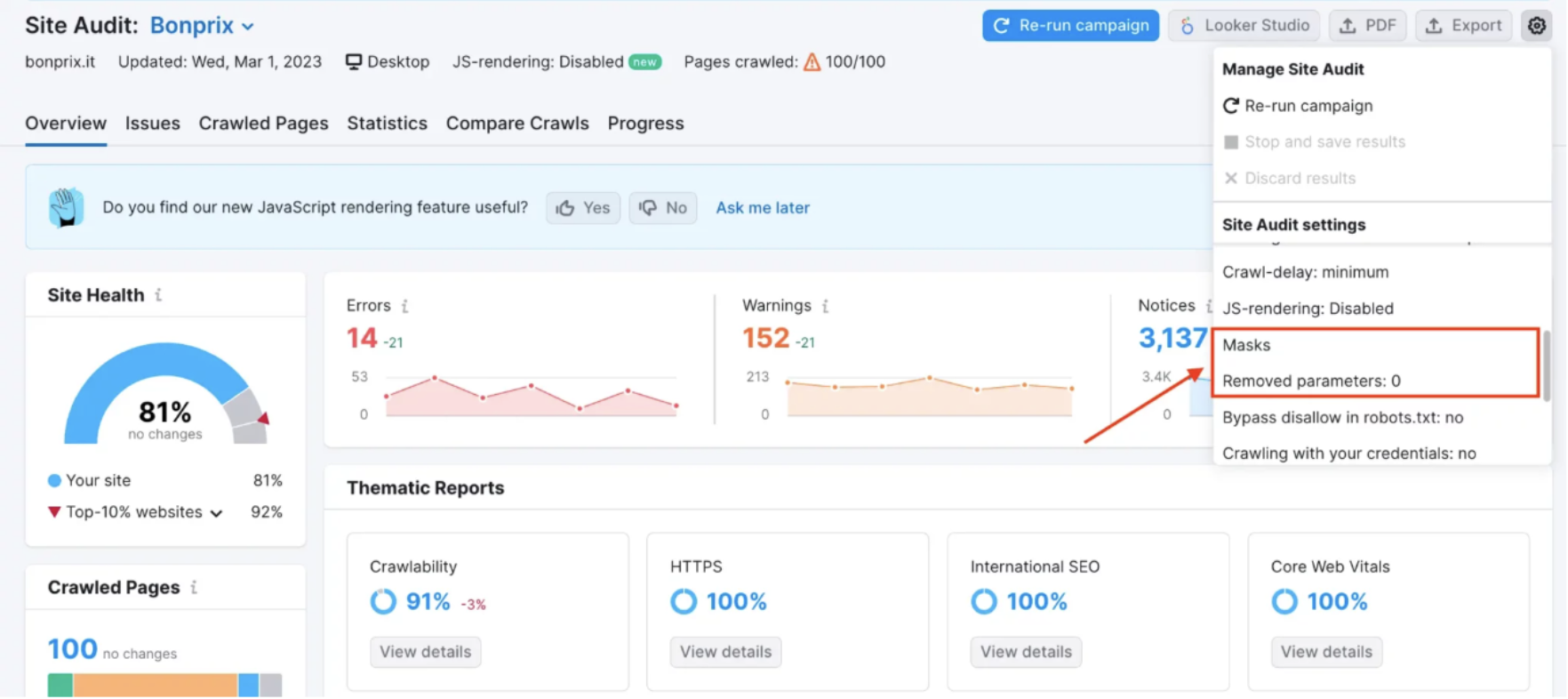
7. MySiteAuditor
MySiteAuditor is built for speed and simplicity. It’s often used by digital agencies to generate leads with fast, on-page SEO audits.
It scans individual pages for basics like title tags, meta descriptions, headers, and internal links. The reports are clean and client-ready, which makes it great for embedding on your site as a lead-gen tool.
That said, it doesn’t go deep. It’s not meant to handle large websites or complex technical issues. If you want a quick snapshot to impress prospects, it gets the job done.
- Best for: Lead generation and single-page audits
- Pros: Fast checks; easy to embed; white-label reporting
- Cons: No full-site scan; limited depth; not ideal for technical SEO
- Pricing: Starts at $39/month
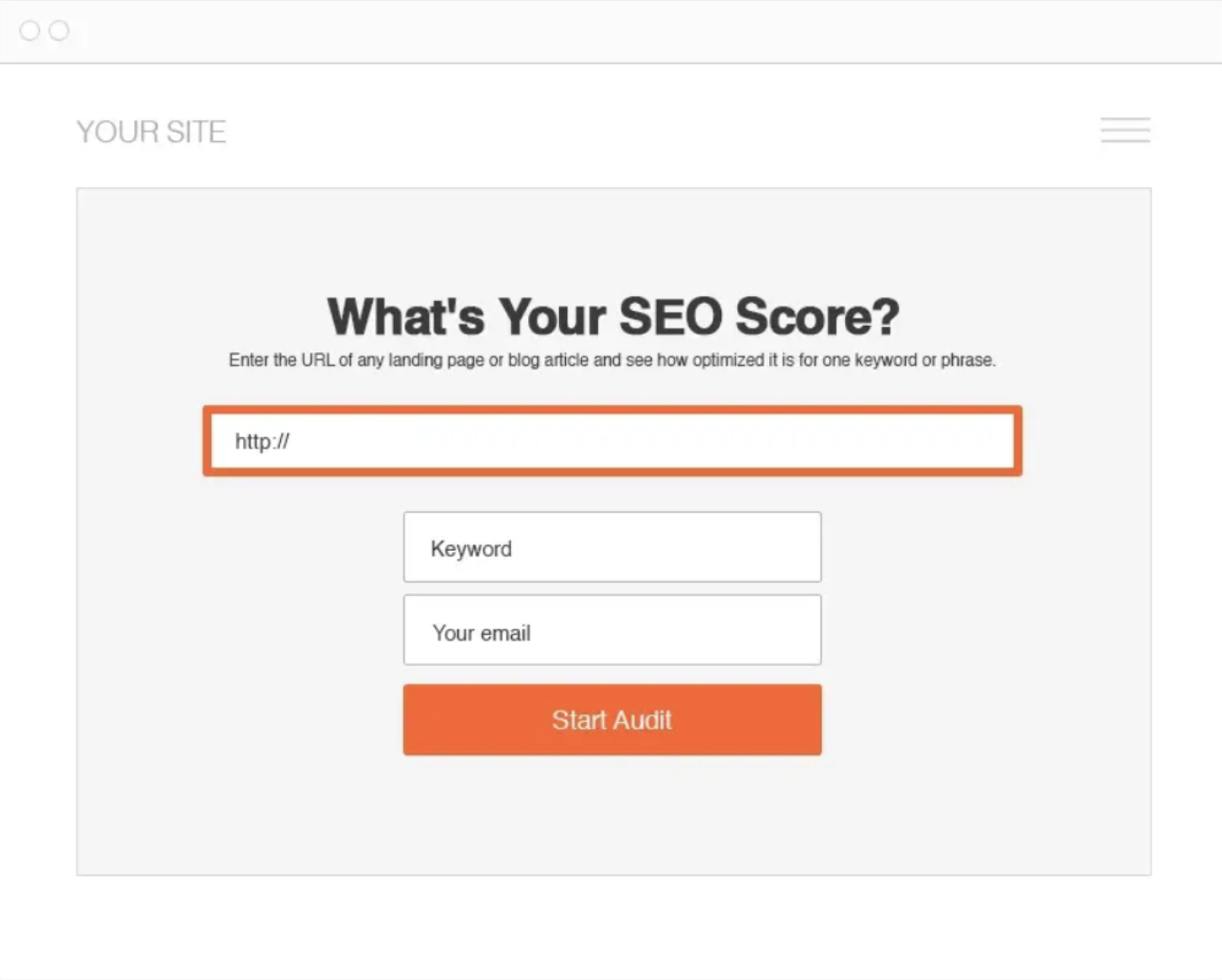
8. RankMath
RankMath is a WordPress-native SEO plugin built for users who want solid on-page optimization without leaving the dashboard. It’s easy to install, quick to set up, and packed with automation.
You get schema markup, internal link suggestions, title and meta description editing, and a light audit tool that flags issues like missing alt text or duplicate content. It’s especially handy if you’re building or running multiple WordPress sites.
Just note, it’s WordPress-only. It won’t help if your sites run on other platforms.
- Best for: WordPress site owners who want integrated SEO help
- Pros: Seamless WP integration; helpful SEO prompts; structured data support; works well with Google tools
- Cons: Only works on WordPress; feature limits on free version; can conflict with other plugins
- Pricing: Free version available, Pro starts at $69/year
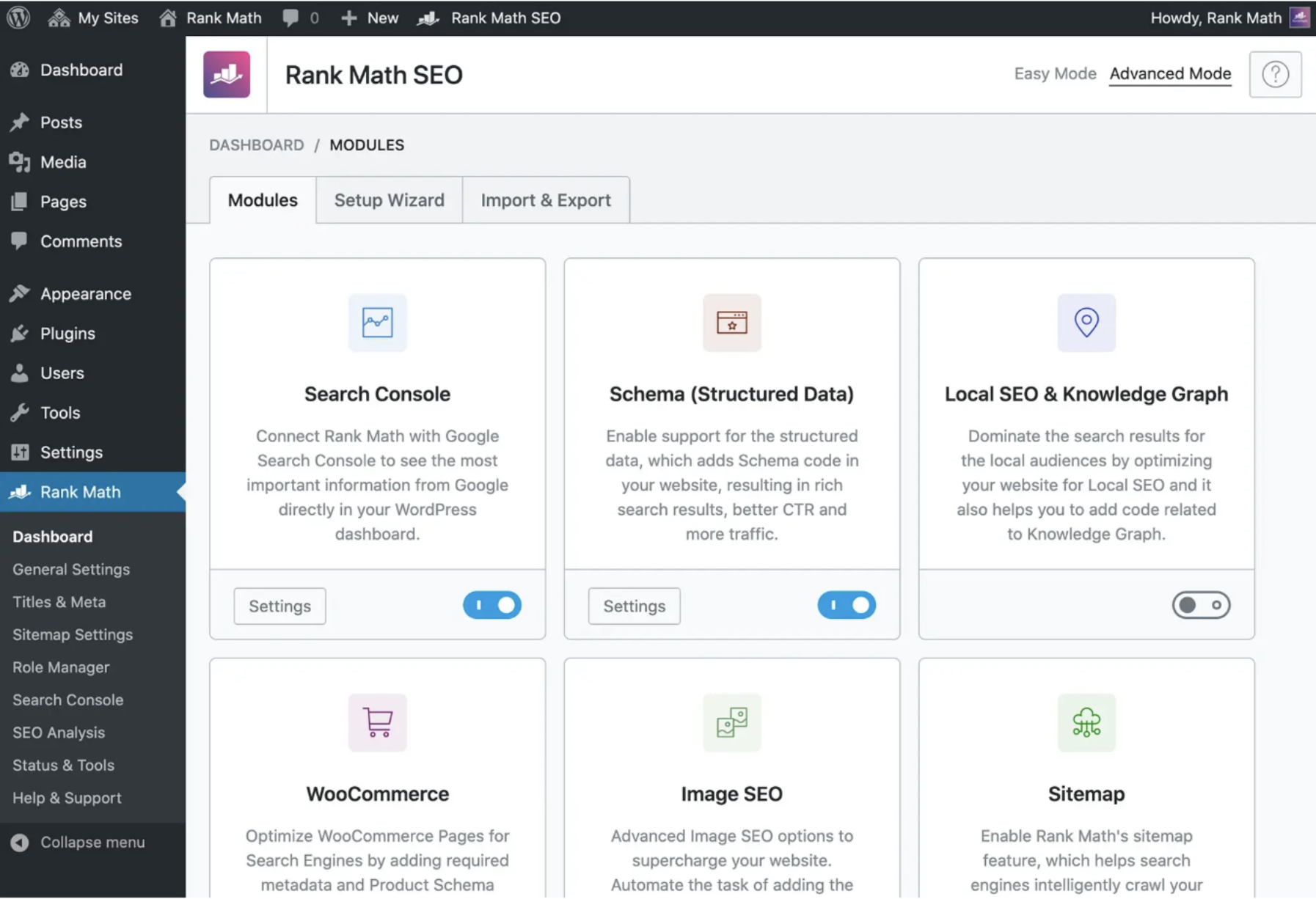
9. SEOptimer
SEOptimer is built for simplicity. It gives fast, surface-level audits that cover basics like meta tags, mobile usability, page speed, and page structure. It’s a good fit for small businesses or anyone who needs a quick overview without the noise.
You get a simple score and a clear checklist of issues. Plus, white-label reporting is available if you need to brand audits for clients.
It’s not meant for complex sites or deep SEO diagnostics, but if you want to know how your site stacks up without digging through dashboards, it’s solid.
- Best for: Small business SEO and fast checks
- Pros: Quick audits; easy to read; client-friendly; agency-friendly branding
- Cons: Not built for large or technical sites; lacks crawl-depth analysis
- Pricing: Starts at $19/month
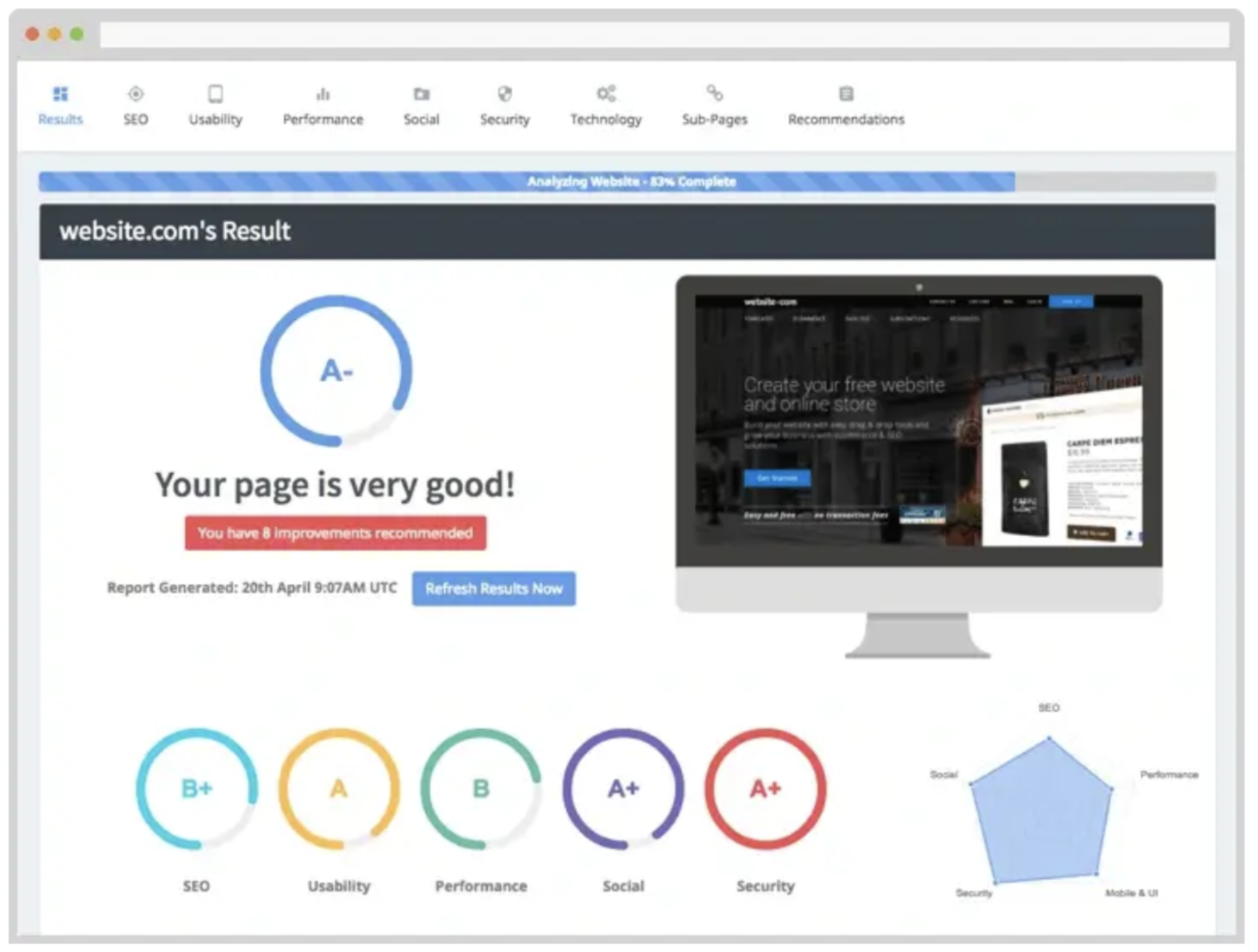
10. Marketing Grader
Marketing Grader by HubSpot gives you a bird’s-eye view of your site’s marketing readiness. It checks SEO basics, content quality, social signals, and conversion readiness.
It’s not deep, and it’s not built for SEO pros. But it’s good if you just want a snapshot of your site’s digital health. Think of it more as a “first impression” tool than a detailed fixer.
- Best for: Beginners and quick marketing snapshots
- Pros: Simple interface; checks core areas; free to use
- Cons: Light on detail; not fit for deep SEO analysis; outdated in some areas
- Pricing: Free
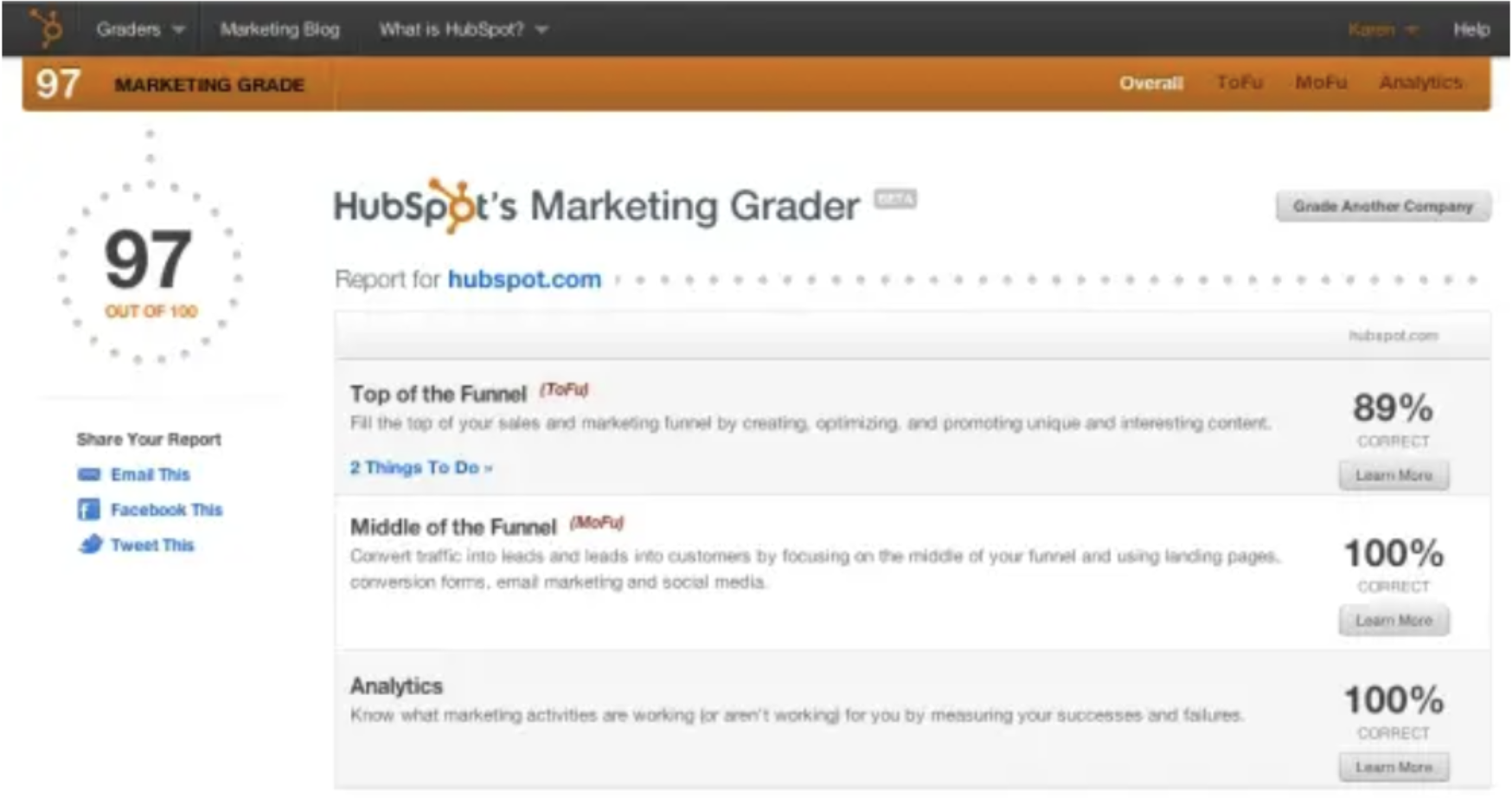
Frequently Asked Questions
How do I check if my SEO is healthy?
Run an audit. That’s your baseline. You want to catch things like slow pages, broken links, messy redirects, missing titles, and mobile problems. A good audit checks both content and tech—what users see and what search engines read. Tools like Google Analytics also show how people get to your site and what they do there. Combine both, and you’ll know what’s working and what’s tanking.
👉 Start your SEO check now – your free website check in under 60 seconds
How do I run an SEO check?
Use a tool like XOVI. Plug in your URL, and it scans everything—page speed, meta tags, site structure, duplicate content, broken links. It also covers tech SEO like mobile-friendliness, schema markup, and redirects. When it’s done, you get a clear report with an SEO score and fixes that actually matter. Bonus: you can track keywords and spy on your competition while you’re at it.
How do I know if my SEO is good?
If you’re ranking for your keywords, your traffic’s steady or growing, and your pages load fast on mobile—you’re doing fine. Tools like XOVI will flag any red zones and give you a list of stuff to fix. Fewer issues, better structure, and growing visibility mean your SEO’s in shape. Watch the data, not just your gut.
👉 What is the OVI? – how to measure your visibility with XOVI
Ready to tighten up your site?
No matter your size or setup, regular audits are the move. They help catch errors early, fine-tune performance, and make sure your site stays visible. It’s not about running every tool—just the right one with the right data. Start your audit. Fix what matters. Rank better.
Start your free trial with XOVI