Keyword research is one of the most impactful things you can do in SEO — but it’s also easy to get wrong. This updated guide walks through practical ways to find the right keywords using customer data, smart tools, and modern workflows. Whether you’re running a campaign for your own business or a client, here’s how to build a keyword strategy that drives real traffic and results.
1. Start With Your Customers
Before any tools, go to your audience:
-
What questions do they ask in support tickets or sales calls?
-
What phrases come up in reviews, surveys, or social media?
-
How do they describe their problems or goals?
Capture these insights and group them by theme — these are real keyword candidates.
2. Use Mind Mapping and Brainstorming
One frequently forgotten or underused tip for discovering new keywords – use your head! Go old school with your
It still works. Start with your core topic and branch out with related ideas, synonyms, and angles. Tools like Miro or Whimsical can help map these visually.
Collaborate with your team to unlock ideas you might miss alone.
3. Analyze Google SERPs
Go to Google, search a keyword, and pay attention to:
-
Autocomplete suggestions
-
“People Also Ask” boxes
-
Featured snippets
-
Related searches at the bottom
These hint at search intent — whether people want to learn something, buy something, or compare options.
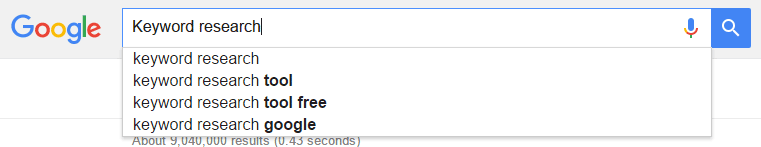
Try using question words to generate more clues:
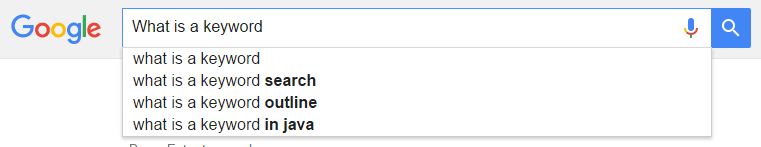
4. Expand With Suggest Tools
Beyond Google autocomplete, use tools like:
These give you long-tail keyword ideas pulled from Google, YouTube, and more.
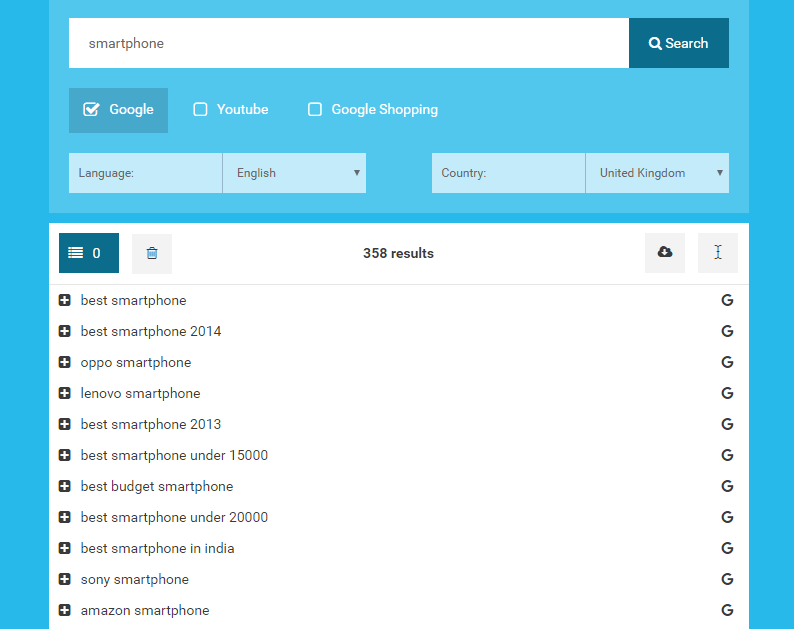
The tool identifies almost 700 results from which you can gather ideas. Data here comes from Google too but YouTube and Google Shopping are also included.
5. Check Competitors With XOVI
See what’s already working. In XOVI:
-
Enter a competitor’s domain
-
Go to Keywords > All Keywords
-
Sort by volume or ranking position
Find keywords you’re not ranking for yet and consider targeting them with new or refreshed content.
6. Use Google Keyword Planner + Ahrefs/Semrush
G
Google’s Keyword Planner gives search volume data and seasonality. Pair it with:
You’ll get difficulty scores, CPC data, and keyword suggestions with click-through potential.
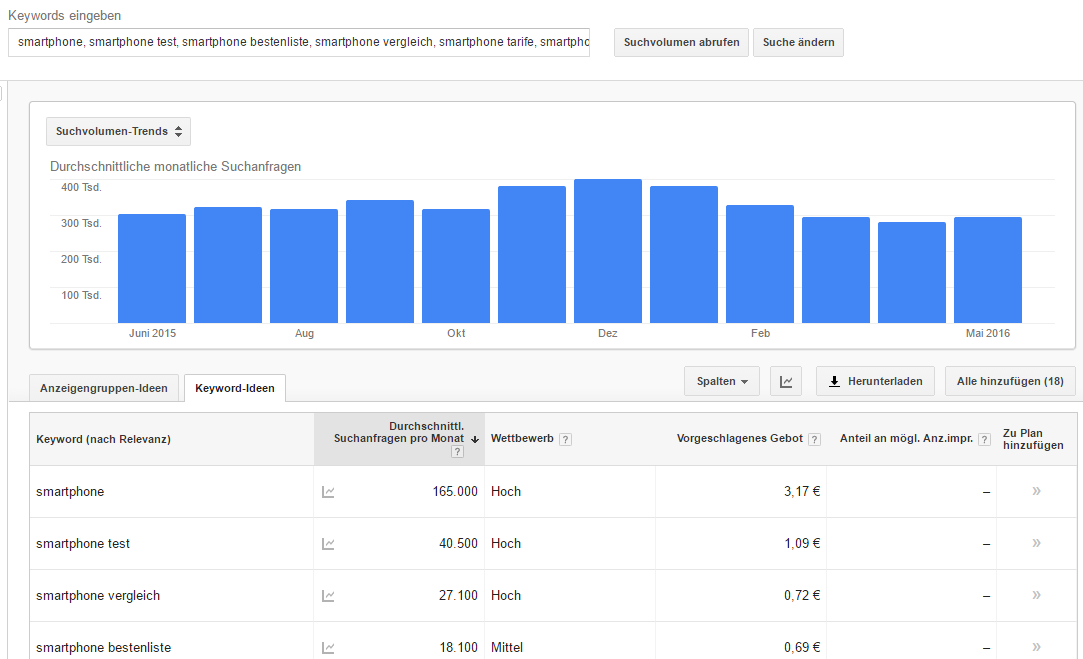
The bar chart shows the development of search volumes for queried keywords throughout a 12 month period, in which seasonal fluctuations are also visible. When it comes to smartphones, we can see that there is particularly high demand between November and January, which can be put down to Christmas shopping and the exchange/return period which inevitably follows!
7. Track Trends Over Time
Use Google Trends to compare keyword interest over time. Focus on:
-
Seasonal spikes (e.g. Christmas, tax deadlines)
-
Regional differences
-
Trending terms that might spike now but fade later
Combine with Glimpse (Chrome extension) for deeper data on emerging trends.

Try narrowing down the time period even further. Enter “X Factor” for instance, and you’ll see that the period in which searches peaked coincided with the period in which the last series was broadcast.

8. ptimize Content With XOVI’s WDF*IDF Tool
-
Enter your URL and focus keyword
-
See which related keywords top-ranking pages also include
This helps you build semantically complete content that covers what Google expects.
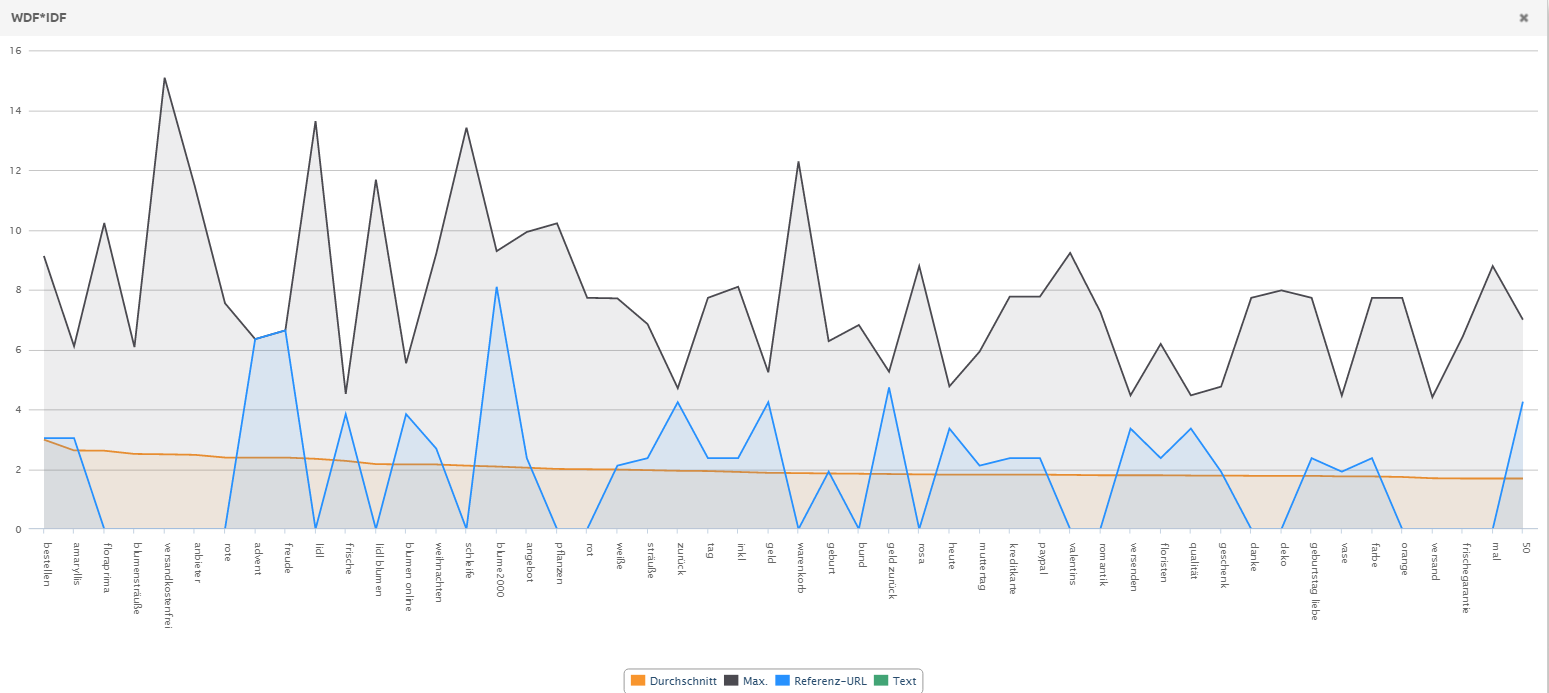
Conclusion
Keyword research is about more than volume — it’s about intent, competition, and delivering value that matches real user searches. With a mix of customer input, smart tools, and competitor data, you can build a strategy that actually performs.

